

Online Banking
Banking on your schedule - quick, easy access to all of your personal bank accounts from your computer or mobile device.
Features:
- 24/7 access to your accounts
- Check account balances
- Transfer funds between accounts
- Set up account activity alerts
- Access eStatements
- Pay bills using Free Bill Pay - see a demo here
- Download account information and activity to Quicken®
- Utilize online banking to place stop payments on checks
- Send money to people you trust with Zelle®
Online Banking Access Step-by-Step
- Click on Enroll now
- Complete Enrollment Section
- Review Terms and Conditions
- Check if you are on a public computer
- Click Submit
Other Digital Banking Services
estatements
A safe and secure way to receive your bank statements anytime, anywhere.
Secure
- Next-day statement retrieval
- No waiting for statements to come in the mail
- email notification when statement is ready
Eco friendly
- Reduces paper clutter and storage
Mobile Banking
All the features of Online Banking and More!
Mobile Deposit
Mobile Deposit gives you a quick, convenient and secure way to deposit checks using your mobile device.
See instructions below
- Login to Mobile Banking and tap the "Deposit" button in the menu bar at the bottom of the screen.
- Tap "Deposit a Check" from the deposit screen.
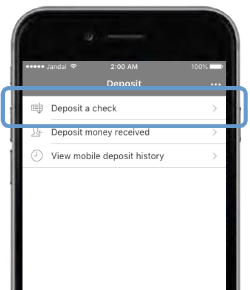
- Endorse the check with your signature and write "for Mobile Deposit Only PCB and/or your account number". Choose your deposit account and enter the check amount. Tap "Take photos" to proceed.
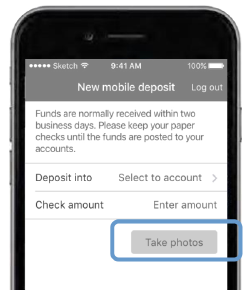
- Take a photo of the front and back of your check, following the on-screen instructions.

- If you need assistance taking your photos, tap the question mark icon in the top right of your screen. This button will prompt you with instructions to get the best results for the images. The photo will be taken for you.

- After taking the photos, tap the "Make deposit" button. This will confirm the check amount and the correct deposit account. You can check the status of your deposit at any time.
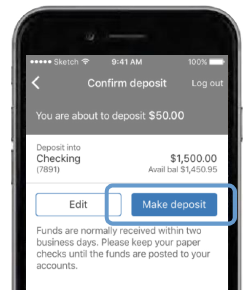
Do not destroy/shred the check until after the deposit has been accepted and is posted to your account.
If you require assistance at any point in the deposit process, please give us a call!
Bill Pay
Pay virtually anyone. From a small mom and pop merchant to a Fortune 500 Company. Checkfree is the fastest and easiest way to pay your bills.
Features of Checkfree:
- Easily add companies/payees
- Set up reminders to received notice when you receive a bill, or when it's due
- Use reminders to receive messages when payments are due
- Recurring Payment - great for bills that stay the same month to month, like your card payment or mortgage
- Receive eBills - more convenient, more secure and easier to manage
- Organize your payees - categorize your utilities, cable and phone into a folder named household
- Bill History - search by company, date or status
- More secure than mailing paper checks
Alerts
Alerts is a feature that allows even more control over your banking.
This FREE service offered through online and mobile banking allows for alerts to be sent to you via personal Email, text messaging or app notification. Choose one or more of the options that you feel are most convenient for your lifestyle.
Prairie Community Bank offers many account alert options. Included in these alerts are notifications for checking accounts, savings accounts, loans and so much more! Log into your Online Banking or Mobile App and alerts can be added or viewed.
*Prairie Community Bank does not charge for the Account Alert Services. Standard text messaging rates may apply from your service provider. Please check with your mobile provider for further details.



